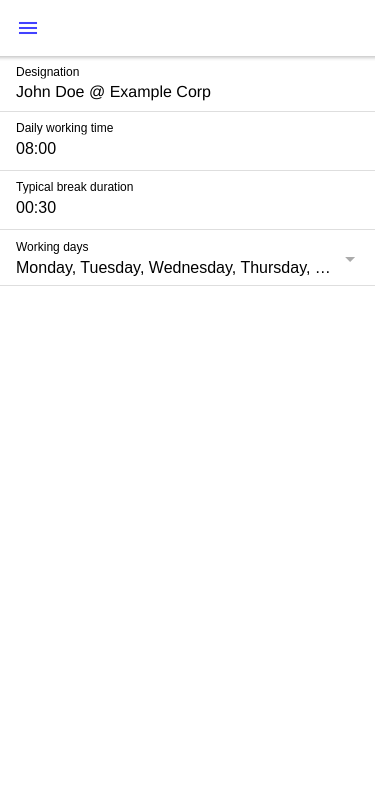Settings
The settings view of LibreWorkingTimes is the place to set the personal application settings.
The settings view enables to set the personal application settings for the own needs.
It consists mostly of a list of fileds. All settings are saved directly after editing them.
The following settings are available:
Designationis shown as subtitle in the menu and should help the user to identify what time he is tracking in the application.- Default Value:
John Doe @ Example Corp
- Default Value:
Daily working timesets the amount of work time per day is needed. Its the calculation base for overtime and will be used whenfull dayis activated for overtime entries.- Default Value:
08:00(hh:mm)
- Default Value:
Typical break durationsets the amount of break time per day. Its used to calculate the work time and overtime for a day.- Default Value:
00:30(hh:mm)
- Default Value:
Working daysare the days a week on which the user works reguarrly. Its used when illness or vacation entries for multiple days are generated. Non working days are ignored for these generation.- Default Value:
Monday, Tuesday, Wednesday, Thursday, Friday
- Default Value: